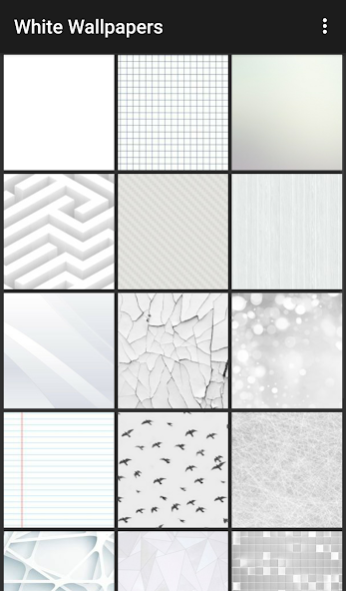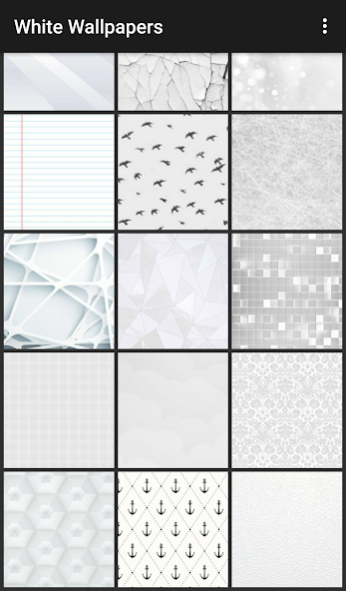White Wallpapers 3.0.1
Free Version
Publisher Description
Keep it simple with sleek white wallpapers!
White wallpapers are the perfect way to make sure that your apps stand out! Busy colorful backgrounds take away from the truly important part of your device – the apps you use to organize and live your life! But never fear, having a simple colorless background doesn’t have to be boring! These modern backgrounds feature cool, unique patterns and textures that will make an interesting yet simple visual background for your device.
In this app you will find wallpapers in varying shades of white, from cream to a hint of grey, but don't worry about seeing any cheesy rainbow colors here! Blue is great for the sky, and green works well for grass, but technology looks best in its natural color: pure white.
White is the color of purity and innocence, invoking a sense of simplicity and calm. Whether white reminds you of a gentle winter snowfall or puffy clouds in a sunny sky, you'll find peaceful wallpapers to love! Colorful wallpapers can trigger or evoke emotions, such as red and anger, yellow and anxiety, or purple and creativity. White creates a neutral emotional space where you can simply be yourself!
Stay classy with white wallpapers that dress up your device with simplicity and sophistication!
About White Wallpapers
White Wallpapers is a free app for Android published in the Food & Drink list of apps, part of Home & Hobby.
The company that develops White Wallpapers is eBook Apps. The latest version released by its developer is 3.0.1.
To install White Wallpapers on your Android device, just click the green Continue To App button above to start the installation process. The app is listed on our website since 2023-12-03 and was downloaded 1 times. We have already checked if the download link is safe, however for your own protection we recommend that you scan the downloaded app with your antivirus. Your antivirus may detect the White Wallpapers as malware as malware if the download link to com.andromo.dev230101.app316888 is broken.
How to install White Wallpapers on your Android device:
- Click on the Continue To App button on our website. This will redirect you to Google Play.
- Once the White Wallpapers is shown in the Google Play listing of your Android device, you can start its download and installation. Tap on the Install button located below the search bar and to the right of the app icon.
- A pop-up window with the permissions required by White Wallpapers will be shown. Click on Accept to continue the process.
- White Wallpapers will be downloaded onto your device, displaying a progress. Once the download completes, the installation will start and you'll get a notification after the installation is finished.